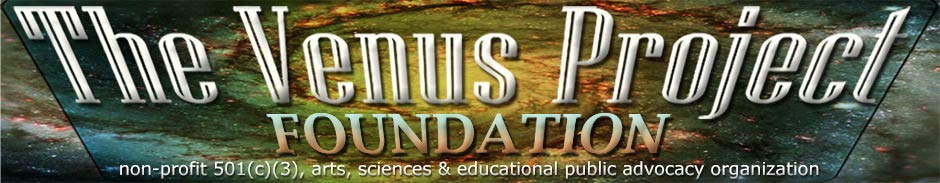The Islamic Republic of criminal mullahs in Iran had stolen Google G-Mail account information of the Iranian / Persian users all over the world. Please follow these simple steps provided in Farsi / Persian on this video to protect yourself and others. - Pass it on.
How To Circumvent an Internet Proxy
Some governments and organizations employ proxy servers to filter web content, permitting access to some websites while blocking others.
One short-term option to getting access to blocked sites is to use circumvention technology, which creates an alternate path to your web destination.
Disclaimer: If your government filters the web it is likely that they also may dole out harsh punishment for dissent. Consider the risks carefully before engaging with filtered sites.
There are a few different methods for circumvention:
Step 1.
View cached pages, which are copies of original web pages that a search engine has indexed. If a website is blocked, click on the “cached” link that usually appears beneath each search result. You’ll access the page through the search engine’s servers, not from the restricted website itself. (Note: Caching services are blocked in some countries.)
Step 2.
Connect to a public proxy. Another way to get around restrictive policies is to connect to an open, public proxy server, which acts as a middleman between you and the content you request. Find one by searching for “open public proxy” online. Then type its IP address into your browser’s network settings. When you request web content, you do so through this other server.
Although they may not ask for personal information, open proxies are risky because they can record the location of the computer you are using and the websites you visit. In fact, sometimes an advertised open, public proxy is really a trap to catch people trying to get around content filters. If anonymous browsing is essential, this method may not be for you.
Step 3.
Try a web-based circumvention service. Another “middleman” option is a web-based circumvention service, which is a third-party website that retrieves the page you’re trying to access and returns the content to you, bypassing the proxy. To anyone trying to view your internet traffic, it will appear that you’re only accessing the third-party website. Find one by typing “web proxy” into a search engine. Once you’re on the circumventor site, enter the web address you want to access.
- Some web-based circumvention services are free, while others charge a fee.
- Available bandwidth is a major constraint to the usability of the free tools, while the ones that charge a fee put this money toward defraying bandwidth costs. Try using the free services first.
- Some popular free services include: Tor, Psiphon, DynaWeb, UltraReach, Freegate and Anonymizer
- A couple of services that will charge a fee are Witopia and Relakks
Tip!
Keep in mind that internet-filtering applications often have these services on their block lists already. Also, information transmitted through these services is often not encrypted, web-based e-mail may not work with them, and they may record your browsing history.
Tip!
Check out the Firefox plugin Access Flickr, which was developed by Hamed Saber to circumvent Iran's blocking of the photosharing website.
Step 4.
Use either tunneling, or anonymizing software. Both types carry a lower risk of being blocked, or identified but also tend to be more difficult to use without technical expertise. You will also likely need your own computer to download software, though some can run off a USB flash drive.
- Tunneling software encapsulates information through a secure connection and hides your internet history.
- Anonymizing software generally routes traffic through a complex network that is extremely difficult to trace. By disguising traffic, both methods will help you reach an otherwise blocked site. Search online for “tunneling software” or “anonymizing software” for options.
Step 5.
Change it up. New circumvention techniques pop up all of the time, and it can take a while before internet-filtering proxies discover and block them. You may need to alternate between different methods for the best results.
Remember, the use of any circumvention technology carries some risk. No method guarantees complete anonymity, and evidence of downloaded software could land you in trouble in certain countries. However, recent advances have made tracing internet traffic more complex.
One example is the Tor Browser Bundles, which is a free and open source software that prevents anyone from learning your location, or browsing habits. Tor bundles are made to work on Windows, Mac, Linux/Unix, and Android. Tor leaves virtually no trace on a computer and anonymizes your internet use. -- When using Tor, be sure to log on to sensitive sites using https:// rather than http://.
What is HTTPS
Ever paid attention to the web address you access and sometimes see the URL beginning http:// followed by the web address, while other times you see the URL beginning https://? What is the difference between these two? What does the added “s” mean?
Without trying to get too technical, HTTP stands for hypertext transfer protocol. It’s a protocol that utilizes TCP to transfer hypertext requests and information between servers and browsers. HTTP is unsecure and is subject to interception, eavesdropping and surveillance. Using HTTPS, on the other hand, secures a webpage.
With HTTPS, the S stands for security, meaning that the SSL/TLS protocol provides more security because the server certificate is verified and trusted. SSL stands for Secure Sockets Layer; TLS stands for Transport Layer Security. Check out the Wikipedia description for SSL/TLS for more technical details.
Using HTTPS means that you are creating a more secure channel over an unsecure network, better protecting you from surveillance and from someone accessing your web accounts without permission. HTTPS encrypts the transmission, but NOT the content you are transmitting. Both ends of the transmission are open. To better protect yourself if you are sending sensitive information, encrypt the content first. Learn about some popular encryption tools by checking out our how to guides on digital security.
How can you use https?
Use encrypted Google search at https://www.google.com.
Google also began turning on encryption as a default for all Gmail users earlier this year. Yahoo recently added it as well.
When transmitting sensitive information, check to see that the URL for the site begins with https://. A good website will have set up web security and purchased an SSL certificate to ensure that when you are transmitting information like your credit card number or address, it is safe. You can often tell if security is in place by checking to see if there is an icon of a lock or a green bar displayed somewhere on your browser.
FirePhoenix
FirePhoenix is a virtual private network (VPN) based anti-censorship tool. It is particularly useful to users on a public network or users visiting websites that track visitors. It is critical for users such as journalists and activists working in territories that censor internet use.
FirePhoenix can be regarded as an all-protocol, automatic, secure and dynamic proxy system. It has the following distinguishing features:
Universal: FP protects all your Internet applications and protocols, not only web (http) traffic. It encrypts your data and hides your IP address when you send/receive emails, play networked games, chat with instant messengers (MSN, Yahoo Messenger, AOL IM, etc.), receive streaming media, as well as when you browse the web. FP immunizes Internet users against monitoring or eavesdropping on ANY information flowing in/out of your computer.
Automatic: FP's powerful protection does not require complex settings by a user. The protection is in place as soon as FP is started. No need to find or set proxies; no need to modify any setting in your applications.
Secure: FP encrypts all your network traffic. No third-party can recognize what Internet information is flowing in/out of your computer, even if they are monitoring your traffic.
The current version of FirePhoenix is FP-MMX. It is not available for
public download. We are distributing FP-MMX through trusted social networks.
FreeGate: Anti-Jamming System and Anti-Censorship Free Software
FreeGate is an anti censorship software for secure and fast Internet access. It was developed and maintained by Dynamic Internet Technology Inc. (DIT: www.dit-inc.us), a pioneer in censorship-circumvention operation.
Download the current FreeGate Client Software at:
http://us.dongtaiwang.com/loc/download_en.php
UltraSurf: Freedom, Security, Privacy
UltraSurf is a free software which enables users inside countries with heavy Internet censorship to visit any public web sites in the world safely and freely. Users in countries without internet censorship also use it to protect their internet privacy and security.
Privacy
Protect Internet privacy with anonymous surfing and browsing -- hide IP addresses and locations, clean browsing history, cookies & more.Security
Completely transparent data transfer and high level encryption of the content allow you to surf the web with high security.Freedom
UltraSurf allows you to overcome the censorship and blockage on the Internet. You can browse any website freely, so as to obtain true information from the free world.